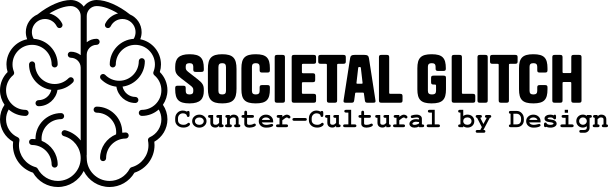If you have not used ChatGPT or any GPT by now, you’re missing out. Even if you’re “against” AI, chances are you’re already benefiting from it—whether it’s through auto-complete in your email, personalized search results, or customer service bots. GPT stands for Generative Pre-trained Transformer, a type of large language model (LLM) built to understand and generate human-like text. It’s based on a deep learning architecture called the transformer, and it’s been refined by OpenAI and others since 2018.
Read more: Create Your Own Offline GPTAt its core, GPT is essentially a dataset and an algorithm. The algorithm governs how the model processes input and generates output—biases, safety measures, topical relevance, etc. But the dataset is the heart of the system. The quality and breadth of its training data defines how useful (or dangerous) the model can be. In practice, GPT can act like a cross between a search engine, research assistant, writing partner, and logic coach. It’s not magic—but it is useful.
But here’s the catch: most of the mainstream GPT tools are centralized, always-online, cloud-dependent systems. That means you’re not just using AI—you’re feeding your prompts, questions, and potentially sensitive ideas into someone else’s machine. For many of us, especially those concerned about digital privacy, vendor lock-in, or the creeping dependency on big tech, that’s a dealbreaker.
Fortunately, there’s another way.
Why Run a GPT Model Offline?
Running your own GPT model offline gives you back control—control over your data, your tools, and your dependency on cloud services. It also opens up possibilities for local-only use cases: educational tools, technical assistants, even coding copilots that work without phoning home to corporate servers.
An offline GPT means:
- Privacy-first: No prompts sent to OpenAI or any third-party server.
- Zero subscription fees: Use powerful AI without monthly bills.
- Customization potential: Tweak models, prompt styles, or use special datasets.
- Resilience: Keep working even if the internet goes down or services are blocked.
And thanks to open-source tools and hardware improvements, you no longer need a data center to get started. With tools like Ollama and models like Dolphin-Llama3, you can run a fully functional GPT-style assistant on a regular laptop.
What You’ll Need
To run your own local GPT, you need three things:
- A capable computer
Ideally something with 16GB of RAM and a modern CPU. A GPU (graphics card) helps, but many models are optimized to run on CPUs alone with acceptable speed. - Ollama
Ollama is a command-line tool and local model manager. It simplifies downloading, running, and interacting with LLMs on your computer. You can install it on macOS, Linux, or Windows WSL. - A model file
This is your GPT’s “brain.” Open-source models like Dolphin-Llama3 are high-performing, permissively licensed, and compatible with offline use.
Step-by-Step: Installing an Offline GPT with Dolphin-Llama3
- Install Ollama
Go to ollama.com and follow the instructions for your OS. For Linux:curl -fsSL https://ollama.com/install.sh | sh - Pull the Dolphin-Llama3 Model
Once installed, use the command below to download the model. It’s around 4–8GB depending on the version.ollama run dolphin-llama3The first run will download and start the model. After that, it loads instantly. - Start Prompting
You now have a chat interface with your own GPT running locally. Ask it questions, get coding help, brainstorm ideas—offline, secure, and fast.
What’s Different About Dolphin-Llama3?
Dolphin-Llama3 is a fine-tuned version of Meta’s LLaMA 3 model, adapted with more helpful, concise, and human-aligned behavior. It’s not as powerful as GPT-4, but it’s more than sufficient for everyday use: answering questions, summarizing documents, writing content, or aiding with technical work.
It runs lean, respects your system resources, and has no corporate surveillance layer built in.
Use Cases for Offline GPT
- Writers & researchers: Summarize articles, brainstorm plot ideas, translate content.
- Programmers: Get explanations of error messages, generate code snippets, or refactor functions.
- Educators: Offer tutoring or explain complex topics in plain English.
- Privacy-conscious users: Keep your thoughts and queries local and secure.
- Preppers / off-gridders: Build knowledge tools that require no internet connectivity.
Limitations (and Trade-offs)
Offline GPT isn’t perfect. It won’t always be as cutting-edge as GPT-4-turbo, and it can sometimes miss nuance. But for many tasks, it’s good enough—especially when privacy and independence matter more than ultra-high-end performance.
Also, running large models (like the full-size LLaMA 3) requires significant RAM and can consume a fair bit of CPU power. But thanks to quantized models (smaller versions that trade size for speed), you can still get great results on modest hardware.
Final Thoughts
Creating your own offline GPT isn’t just a technical project—it’s a philosophical stand. It’s about reclaiming agency in a digital world increasingly dominated by surveillance, subscriptions, and siloed services.
With tools like Ollama and open models like Dolphin-Llama3, the power of AI doesn’t have to come at the cost of privacy or autonomy. You don’t need permission from Big Tech to have your own AI assistant.
You just need to install it.