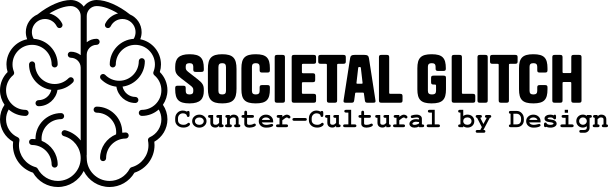Understanding the Baofeng UV5R: A Guide to Programming
The Baofeng UV5R is a popular handheld two-way radio that offers a wide range of features and functionalities. However, to fully utilize its capabilities, it is essential to understand how to program the device effectively. This comprehensive guide will provide you with the necessary knowledge to program your Baofeng UV5R and enhance your communication experience.
To begin, it is crucial to familiarize yourself with the basic functions and buttons of the Baofeng UV5R. The device has a dual-band frequency range, allowing you to communicate on both VHF and UHF frequencies. It also has a built-in FM radio and a flashlight, making it a versatile tool for various situations.
Programming the Baofeng UV5R involves setting the frequency, adjusting the power output, and configuring other settings such as CTCSS/DCS codes and squelch levels. These settings determine how the radio communicates with other devices and can significantly impact the quality and range of your transmissions.
Step-by-Step Programming Instructions for Baofeng UV5R: Unlocking its Full Potential
To program your Baofeng UV5R, follow these step-by-step instructions:
- Turn on the radio and press the "Menu" button to enter the menu mode.
- Use the arrow keys to navigate through the menu options and select the desired setting.
- Press the "Menu" button again to enter the sub-menu for the selected setting.
- Use the arrow keys to adjust the values or select the desired option.
- Press the "Menu" button to save the changes and exit the sub-menu.
- Repeat these steps for each setting you want to program.
It is important to note that programming the Baofeng UV5R requires a basic understanding of radio frequencies and regulations. Ensure that you are operating within the legal limits and have the necessary licenses if required in your region.
Essential Programming Tips and Tricks for Baofeng UV5R: Enhancing Communication Efficiency
To enhance communication efficiency with the Baofeng UV5R, consider the following programming tips and tricks:
-
Use the correct frequency: Ensure that you are using the appropriate frequency for your intended communication. Research and understand the frequency bands allocated for different purposes, such as amateur radio, public safety, or business use.
-
Set the power output: Adjust the power output of your Baofeng UV5R based on your communication needs. Higher power settings can provide a longer range but may drain the battery faster. Lower power settings conserve battery life but may limit your range.
-
Configure CTCSS/DCS codes: CTCSS (Continuous Tone-Coded Squelch System) and DCS (Digital-Coded Squelch) codes are used to filter out unwanted transmissions. Set the appropriate codes to ensure clear and interference-free communication with your intended recipients.
-
Customize channel names: Assign meaningful names to your programmed channels to easily identify their purpose or location. This can save time and improve communication efficiency, especially in situations where quick access to specific channels is crucial.
Advanced Programming Techniques for Baofeng UV5R: Customizing Features for Optimal Performance
For advanced users, the Baofeng UV5R offers additional programming options to customize its features for optimal performance. These techniques allow you to tailor the device to your specific needs and preferences.
-
Enable dual-watch mode: The Baofeng UV5R can monitor two frequencies simultaneously, allowing you to listen to multiple channels or frequencies at once. Enable this feature to stay informed about different communications without constantly switching between channels.
-
Program repeater offsets: If you frequently use repeaters to extend your communication range, program the appropriate offset values to automatically adjust the frequency when transmitting through a repeater. This simplifies the process and ensures accurate communication through repeater systems.
-
Set up scanning functions: The Baofeng UV5R has scanning capabilities that allow you to search for active frequencies or channels automatically. Customize the scanning options to include or exclude specific frequencies or channels, making it easier to find relevant communications quickly.
-
Utilize memory banks: The Baofeng UV5R has multiple memory banks that can store programmed channels. Organize your channels into different banks based on their purpose or location, making it easier to access and switch between specific sets of channels.
In conclusion, understanding and effectively programming the Baofeng UV5R is essential for enhancing communication efficiency and unlocking its full potential. By following the step-by-step instructions, utilizing essential programming tips and tricks, and exploring advanced programming techniques, you can customize the device to meet your specific needs and optimize its performance. Remember to always comply with legal regulations and operate within the allocated frequency bands to ensure responsible and effective communication.