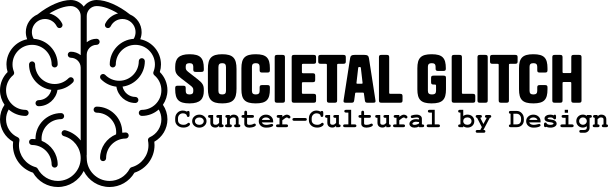A homelab is a personal lab in which one explores and experiments with computer networking gear, technologies, and platforms. In theory where a home server (physical, virtual, or software) exists, so does a homelab. Not all homelabs are equal as they often reflect the owners curiosity and expertise. The owners of these labs are hobbyist and like any hobby it can be as expensive or frugal as one would like. However, not all things are possible with just any hardware. Homelabbing is a journey, not a destination. It is a hobby of learning and intellectual stimulation. Welcome to the world IT and homelabbing!
Why Would I Want a Homelab
If you are asking this question, you probably do not want a homelab. For the sake of conversation I will answer anyway. Simply, to learn. A homelab can be as simple as a desktop computer which hosts as little as one or two virtual machines. It could be a router, a network switch and several connected devices. It could be a router, wireless laptop, and a single board computer (SBC) which runs a web server and perhaps a DNS filter.
These are simple ways to start exploring computer technologies. A homelab is a place to learn web technologies, network engineering, programming, media streaming, content filtering, computer and network hacking, and virtually anything else computer related.
Where to Start?
You can start with anything really. Here are some easy grabs for your first pieces of equipment.
- An old desktop computer: Check thrift stores, Ebay, even ask local schools/universities if they have old machines they are throwing out. Once you get this computer, you may need to install a new HDD in it as some places remove the drive before the machine leaves the company. Install Linux on it and start playing.
- A Raspberry Pi (or any single board computer): These are great as they are power sipping, can run a full desktop or server OS, and take up less space than some TV remote controls. However, right now, they are expensive and hard to come by. Older versions are still valid if you can find one.
- An old laptop is another great option. This option has a screen and can be easy to move around if you ever need to. You can install a new operating system and start running servers and services.
Projects
Once you have some hardware you are going to want to start thinking of some projects. This is what I generally share with those starting out in homelabbing or IT and are looking for projects.
-
Build a computer from scratch: This doesn’t need to be a new computer. Take an old desktop a part and put it all back together again. Perhaps add some upgraded RAM. Install a new HDD and OS. If there is an pre-existing HDD, install it as a secondary drive.
-
Routers are fun: Change the firmware on an off the shelf router. Popular firmware options are DD-WRT, OpenWRT, and Tomato. Do this on a secondary router and not your primary until you are comfortable. You could switch the secondary for primary after. The point of this is to learn about VLANs, filtering, etc. You can go a step further and build a router from a computer. An old desktop with two network cards and a copy of pfSense is all you need. In fact you could get down and dirty with a simple router running Ubuntu server.
-
Networking: Learn physical networking by running wires between devices. Wireless is cool, but hard-wired networks run the world (I do not care what Elon Musk says).
-
Learn to Read Network Diagrams: There are a ton of network diagrams on this sub. Look them over. Ask the posters to explain them to you in a DM or via email. Create your own network diagram in Draw.io.
-
Build a Web Server: The function is seemingly simple, but can be a lot of fun as there is a lot to learn here. You can run Apache or Nginx on a virtual machine or XAMPP from your Windows desktop. Use the server to experiment with HTML, CSS, and PHP. This site is an example of an experiment gone live.
-
Learn Linux: I came from the Windows world. My employer and my staff use Windows daily. I use Linux Mint as my personal desktop OS at home. I do not know where to being in telling you that Linux is far superior in so many ways. It’s simplicity, it’s capabilities, it’s resourcefulness, are all awesome. Start with a Debian/Ubuntu OS in a VM or on an old desktop. Here\’s the thing. A desktop from 2010 that barely runs with Windows, will fly with Linux (generally). But learning Linux is more about learning how the computer actually works and can work.
-
CyberSecurity: There are a lot of YouTube Channels out there. But I would start with learning OSINT (open source intelligence) because it is helpful, practical, and can be practiced without any special tools for the most part. To learn computer/network security look to Kali Linux and Metasploitable. Kali is a Linux desktop distribution focused on security/hacking tools and Metasploitable is server distribution designed to be used as a hacker’s lab. Understanding concepts here will make your homelab stronger and especially if you branch out to virtual private servers.
-
Learn Google Dorking: This concept might not directly help you improve your homelab but you will discovered how misconfigured servers and devices can expose holes in networks.
Grey Areas
There are a few grey areas to be aware of in your homelab.
Internet Facing Servers: Be sure to consult your ISP’s terms of use. Most ISPs will not allow the hosting of a website or streaming services from a residential account. However, if you are serving a website or service for yourself and not using a lot of bandwidth, most ISPs will not care.
Torrenting: If you are planing to download or serve torrent files, be sure that you are only partaking in files which are known to be legal. In addition, you may want to look into leveraging a VPN for your home connection or the individual devices on your network, to prevent your ISP from snooping your transient data.
Conclusion
You will certainly break things in your exploration. Almost everything is repairable, albeit by modification, factory reset, backup restoration, or re-installation. Do not be afraid to reinstall software or operating systems. Internet search is your friend. There are many who have gone before you in the journey for IT knowledge. Join the ranks, share your knowledge and explore the digital world. Welcome to the world of homelabs.