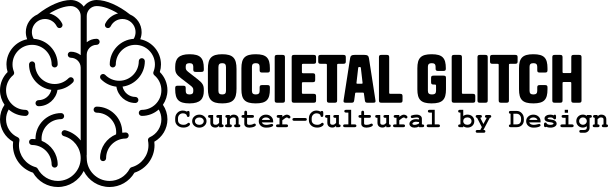The Internet has afforded us a wider variety of options through which to procure media. The sources may vary but the fundamentals are the same. We can procure media through direct downloads, torrent or magnet files, personal collections, Youtube, data exchanges, or old fashion DVD/blu-ray ripping. Before procuring media from the Internet you should be aware of the grey area this activity may fall into. Media in the public domain and/or can be shared legally. Though many audio and video media is not legal to download and share and one would do well to protect their identity in the procurement of media deem illegal in your location.
Use a VPN connection at all times but specifically when downloading media from or actively sharing to the internet. The VPN connection should obfuscate your connection identity, your IP address. It is also important to use a VPN provider which, by policy, does not keep logs of connections made through their service. This will prevent the VPN provider from providing law enforcement with proof of your activities.
Disclaimer: The author is not advocating for the undertaking of illegal activity. This documentation is for educational and research use only. The author takes no responsibility for any subsequent actions, legal or illegal, made by the reader.
With that stated we’ll get into the mechanics of media procurement.
The Tools
You will obviously need a computer with a high speed internet connection. All of these examples will be based upon the Ubuntu or Linux Mint operating systems but there are Windows and Mac based alternatives. A download manager such as Transmission or Deluge will also be needed to download torrent or magnet files. A high capacity hard drive will be helpful as there is a lot of media to be had and once you discover what can be had you will soon run out of space. To this end we recommend an external USB hard drive of 1 terabyte or larger capacity.
List of Tools
- VPN: A commercial VPN is the best way to protect your connection identity on the Internet and should be used in general, not just for downloading large collections of data or questionable material. Another advantage of a VPN is in a providers many different country connections. You could sit in Canada and connect to a VPN in the U.S. or Germany. This is helpful when seeking content which is geographically fenced. Netflix content offered in Germany is different than what is offered in the U.S.
- wget: This is a simple terminal based downloader. It can be used to download a single file or a group of files.
- Archive Downloader: This is a plugin for Brave/Chrome which can also make short work of downloading from Archive.org.
- Deluge: Deluge is a torrent downloading tool which runs as a daemon (aka service) and has both a web interface (deluge-web) and a terminal interface (deluge-console)
- yt-dlp: A commandline tool used to download content from youtube and lots of other streaming video services. yt-dlp can download content in a variety of formats and conditions.
- Usenet: This is a protocol of the Internet. There are many service providers which offer access to Usenet newsgroups. Some are more expensive than others. However, their claim to fame is that that have long data retention times of upwards of ten years for their files. This is often a paid service and your mileage may vary on the content available. Usenet often has very fast speeds overall.
- Google: While Google is not the only search engine, it has a great deal of operators which can make searching more precise.
Warning: Set your VPN connection to start at boot. You do not want to risk inadvertently exposing your ISP leased IP address to any questionable activity.
Finding Content
There is joy in the hunt for content. First let’s establish what media content is. Media is not only audio or video content, but printed books and magazines in digital forms, video games, manuals, and other documentation. For some people, searching for rare media is hobby in it self. For others, there is extreme joy in their endeavor to build their own curated libraries to enjoy for the rest of their lives. No matter the reason for your search it should be one you enjoy.
Archive.org
Archive.org seeks literally to be an archive of everything on the Internet. They have such wonderful gems from text publications, to music and video. If you are looking for an older out of print video game for your Amiga, go to Archive.org. If you are looking for PDF copies of an old magazine, Archive.org is the place to start. You will also want to take care to read their guide on downloading from their site using wget. Some great finds I have discovered on the site are old time radio shows and textbooks from the early to mid-1900s.
Streaming Video Platforms
There are numerous platforms hosting a vast array of original video content, with both independent and commercial creators sharing their work. While many of these platforms work to enforce copyright laws by removing infringing content, some material slips through the cracks for a time. If you want to download content from these sites, tools like the yt-dlp app are incredibly useful.
You can search for audio books, feature films, podcasts, educational videos, documentaries, and talks. yt-dlp allows you to download videos as single files or entire playlists, and it can even extract audio-only versions, which is especially handy for audio books or talks where visual elements are not necessary. There’s a wide range of content available across the internet; for example, Popcornflix offers a selection of full-length films, many of which are free to watch. While the production quality may vary, the content provides a unique and diverse viewing experience.
Personal Media Collections
There are a lot of personal collections of music and film available on the general web. These collections are often misconfigured web servers which people have made available for their personal use. People may think that Google will not index their personal web server or that because the server is not advertised, no one will be the wiser but Google is constantly crawling the web for site indexing.
There are a number of search operators strings which can uncover these collections. Google operators, also know as Google Dorks can reveal a wide range of files which have been indexed by the search engine even if they were not meant to be by the respective site admins. If you can think of it, it is probably out there. Below are a few which can prove useful.
To find MP3 files:
index of /music mp3This string will produce quite few listings of personal mp3 collections. Leveraging wget, one can harvest all of the mp3 files from a single site with ease.
A search for films in MP4 format:
index of /movie mp4This string will produce collections of mp4 video files. The results are often movie and television episodes. Unlike torrents, these sites do not get flagged in ISP traffic because these are essential web facing file servers and fly under the radar. Enforcing organizations are seeking people who are sharing through peer to peer networks.
Books and Documents
Google can also be very useful to find pdf files and other text documents. For example we can find the book, 1984 by George Orwell, simply by typing the following (including the quotes):
"1984" pdfSearching for a book title in quotes and the file format can produce a lot of material. This is not the only way to search for books and often there are false positives in these searches. A lot of results will point to a site which offers book downloads for a price or in exchange for installing their software. You do not want to take them up on their offer. You are simply looking for PDF or epub copies of the book.
Google Search for Films (or anything else)
We can also leverage Google to search other sites specifically. In example below we will instruct Google to search the site, Dailymotion.com specifically while searching for both the exact terms “full movie” and “American Ninja”.
site:dailymotion.com "full movie" "american ninja"This produces the following results:

Torrents and Magnets
In the BitTorrent file distribution system, a torrent file or meta-info file is a computer file that contains metadata about files and folders to be distributed, and usually also a list of the network locations of trackers, which are computers that help participants in the system find each other and form efficient distribution groups called swarms.^1 The files target files are hosted on participating nodes on the torrent network and not on the torrent websites.
It is important to note that torrents can reference any type of file, not just media. Many iso files of Linux distributions can be found on torrent networks as well as collections of public domain materials. However, content on the torrent networks can be malware infected. Therefore take caution when obtaining material from the torrent networks.
Conclusion
These are the easiest ways to procure media and documentation from the internet. Whatever method you use, be sure to understand the laws of your locale and limitations of your tools. Happy hunting.